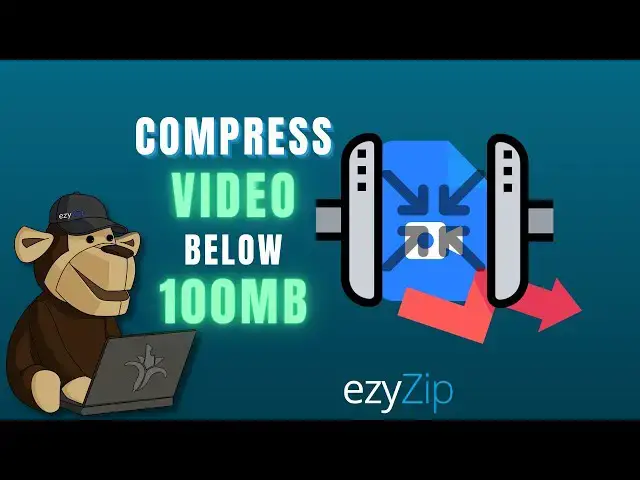
Compress Video Below 100MB | Reduce Video Size (Simple Guide)
Apr 26, 2025
This video will show you how to compress video below 100mb online. No software needed, works with your browser. Free!
Go to: https://www.ezyzip.com/compress-video-below-100MB-online.html
1. To select the video file, you have two options:
Click "Select video file to compress" to open the file chooser;
Drag and drop the video file directly onto ezyZip.
2. Click "Compress VIDEO". It will start the compression process which will take some time to complete.
3. Click on "Save VIDEO File" to save the compressed VIDEO file to your selected destination folder.
#compress #video #100mb
TWITTER : https://twitter.com/ezyzip
FACEBOOK : https://www.facebook.com/ezyzip/
LINKEDIN : https://www.linkedin.com/showcase/ezyzip/
PINTEREST : https://www.pinterest.com.au/ezyzip
Show More Show Less #Online Media
#Multimedia Software
#Web Services
#Video Sharing

