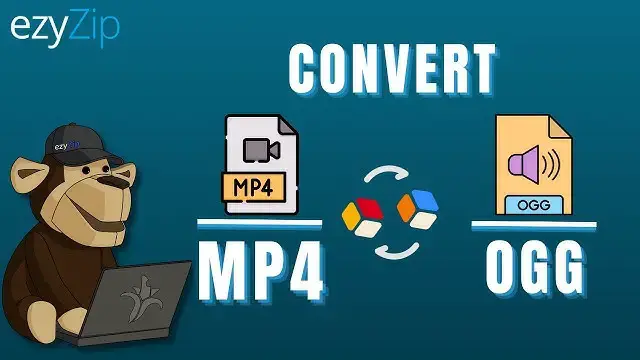0:02
easy easy easy zip how to convert MP4 to OG go to
0:07
zip how to convert MP4 to OG go to
0:07
zip how to convert MP4 to OG go to ez.com and navigate to the correct
0:11
ez.com and navigate to the correct
0:11
ez.com and navigate to the correct converter click select mp4 file to
0:13
converter click select mp4 file to
0:14
converter click select mp4 file to convert to open the file Chooser or drag
0:15
convert to open the file Chooser or drag
0:16
convert to open the file Chooser or drag and drop the mp4 file directly onto easy
0:19
and drop the mp4 file directly onto easy
0:19
and drop the mp4 file directly onto easy zip click convert to OG it will start
0:22
zip click convert to OG it will start
0:22
zip click convert to OG it will start the conversion process which will take
0:24
the conversion process which will take
0:24
the conversion process which will take some time to complete click on Save OG
0:27
some time to complete click on Save OG
0:27
some time to complete click on Save OG file to save the converted OG file to
0:29
file to save the converted OG file to
0:29
file to save the converted OG file to your selection destination
0:31
your selection destination
0:31
your selection destination [Music]
0:34
[Music] folder it's that
0:36
folder it's that easy I hope that helps please click the
0:39
easy I hope that helps please click the
0:39
easy I hope that helps please click the logo and subscribe it would mean a lot
0:41
logo and subscribe it would mean a lot
0:41
logo and subscribe it would mean a lot to