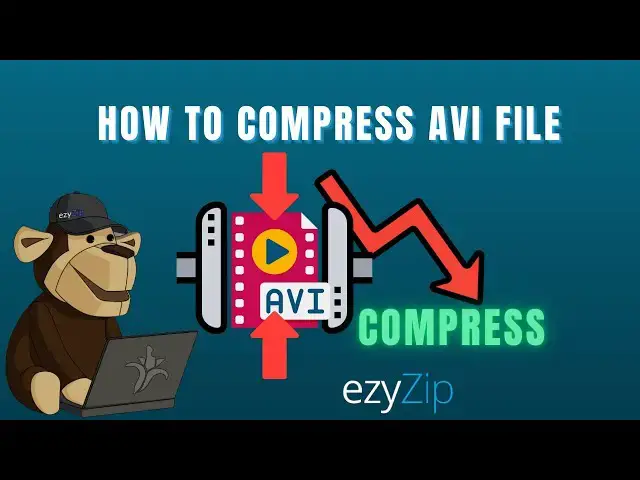
🔊 How to Compress AVI Files Online
Apr 22, 2025
Need to shrink large AVI files for email attachments, messaging apps, or uploads? This tutorial shows you how to quickly compress Avi file without installing software!
✅ FREE SOLUTION: Visit https://www.ezyzip.com/compress-avi-file-size.html
SIMPLE STEPS:
1. Enter desired file size of the AVI file:
•To reduce AVI below a certain size, enter your desired file size in MB. E.g. 5 MB or 0.5 for 500KB and click "Next".
• To reduce AVI by percentage, click the "By Percentage" tab and enter your desired percentage reduction. E.g. 30 for 30% file size reduction and click "Next".
You will be redirect to the correct file compression page. The page contains further instructions for reducing AVI file size.
2. Upload your AVI File:
• Click "Select avi file to compress" to open the file chooser or drag and drop the avi file directly onto ezyZip.
3. Click "Compress AVI". It will start the compression process which will take some time to complete.
4. Click on "Save AVI File" to save the compressed AVI file to your selected destination folder.
Perfect for sending Avi files through email, WhatsApp, Discord, or uploading to platforms with size restrictions. Maintain good quality while drastically reducing file size!
Show More Show Less #Online Media
#Multimedia Software
#Web Services
#File Sharing & Hosting
#Video Sharing

