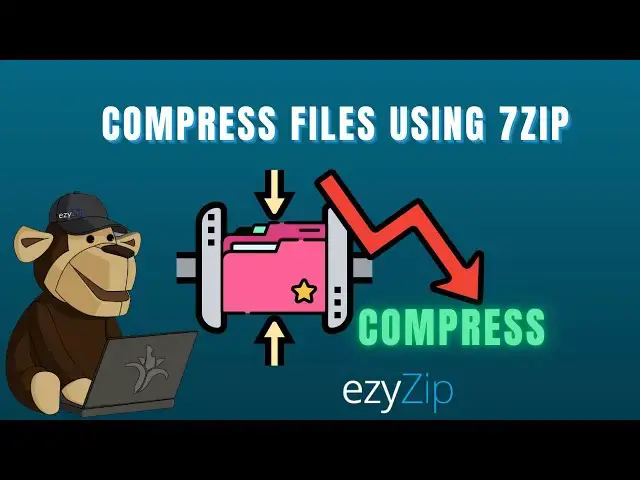
How To Compress Files Using 7Zip
Apr 22, 2025
This video will show you how to compress files using 7Zip. Quick and Easy!
For Step-by-Step Guide, Visit our Article:
https://www.ezyzip.com/articles/en/how-to-compress-with-7zip/
7Zip download link:
https://7-zip.org/download.html
Step-by-Step Guide on how to compress files using 7Zip:
1. Navigate to the path where the archive is stored.
2. Select the files you want to extract then right-click on it.
3. From the selection menu, hover to 7-Z then click add to archive.
4. Select the destination folder and adjust the parameters as you like and hit okay button.
Let the 7-Z do its magic.
Show More Show Less 
