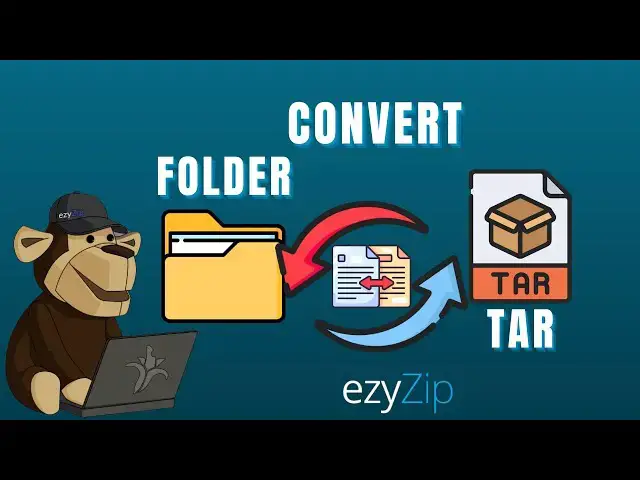
How to Convert Folder to TAR Online (Simple Guide)
Apr 27, 2025
This video will show you how to convert folder to tar online. No software needed, works with your browser. Free!
Go to: https://www.ezyzip.com/convert-folder-to-iso.html#
Here are the steps to convert folder to tar media using ezyZip.
1. Click "Select folder to convert" to bring up the folder chooser
2. Click "Create TAR File". It will start creating the TAR archive from your folder contents.
Once all the files are processed, the "Save TAR File" button will appear.
3. Click "Save TAR File" to save the folder archive to your selected destination folder.
#convert #folder #tar
TWITTER : https://twitter.com/ezyzip
FACEBOOK : https://www.facebook.com/ezyzip/
LINKEDIN : https://www.linkedin.com/showcase/ezyzip/
PINTEREST : https://www.pinterest.com.au/ezyzip
Show More Show Less #Web Services
#General Reference

