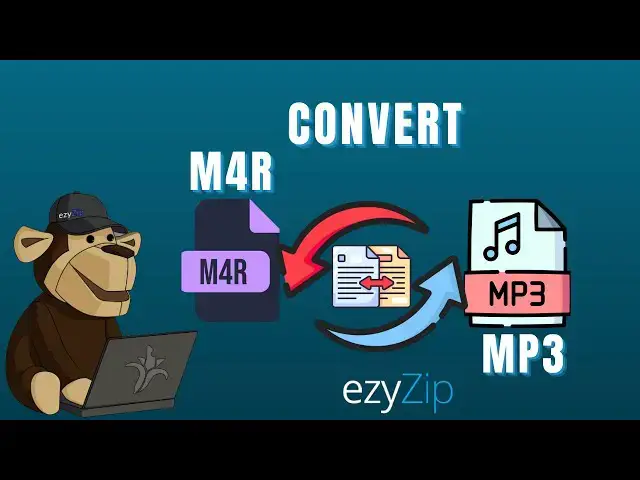
🎵 How to Convert iPhone Ringtones (M4R) to MP3 Format - FREE Online Tool!
Apr 27, 2025
Need to convert iPhone ringtones to standard MP3 files? This tutorial shows you how to quickly transform M4R files to MP3 format without downloading any software!
✅ FREE ONLINE CONVERTER: https://www.ezyzip.com/convert-m4r-to-mp3-online.html
SIMPLE STEPS:
1. Upload your M4R ringtone file:
- Click "Select M4R file to convert"
- OR simply drag and drop directly onto the webpage
2. Click "Convert to MP3" to begin the conversion process
3. Download your new MP3 file by clicking "Save MP3 File"
Perfect for using iPhone ringtones on Android phones, media players, or creating custom notification sounds for any device! Works on all browsers and platforms.
#M4RtoMP3 #iPhoneRingtones #RingtoneConverter #ConvertM4R #MP3Converter #iPhoneSounds #OnlineAudioConverter #FreeAudioTool
Follow us:
Twitter: https://twitter.com/ezyzip
Facebook: https://www.facebook.com/ezyzip/
LinkedIn: https://www.linkedin.com/showcase/ezyzip/
Pinterest: https://www.pinterest.com.au/ezyzip
Show More Show Less #Music & Audio
#Software
#Web Services

