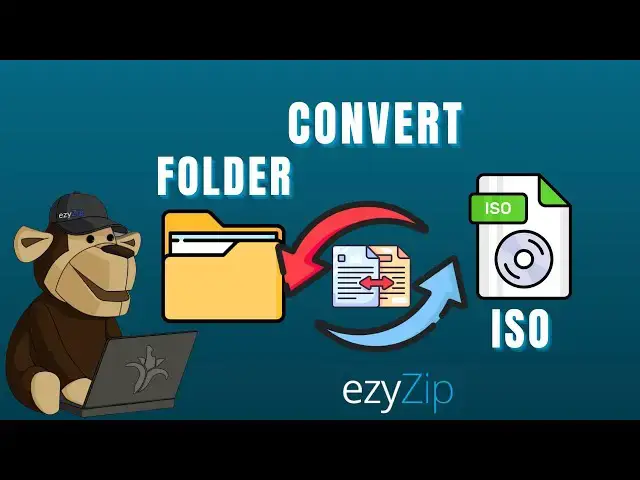
📀 How to Create ISO Files from Folders Online Free | No Installation Required
Apr 17, 2025
This tutorial demonstrates how to easily convert any folder into an ISO disc image file directly in your browser without downloading software. Perfect for creating bootable images, sharing complete directories, or archiving projects!
✅ FREE Online Folder to ISO Converter: https://www.ezyzip.com/convert-folder-to-iso.html
QUICK 3-STEP PROCESS:
1️⃣ Click "Select folder to convert" to choose the folder you want to transform
2️⃣ Click "Create ISO File" and wait while the ISO image is generated
3️⃣ Download your new ISO file by clicking "Save ISO File" when processing completes
Why create ISO files? Ideal for creating bootable media, distributing software packages, or preserving folder structures with exact file permissions!
#foldertoiso #isoimage #discimage #fileconversion #bootableiso #onlinetools #ezyzip
Connect with us:
Twitter: https://twitter.com/ezyzip
Facebook: https://www.facebook.com/ezyzip/
LinkedIn: https://www.linkedin.com/showcase/ezyzip/
Pinterest: https://www.pinterest.com.au/ezyzip
Show More Show Less #Software
#Web Services

