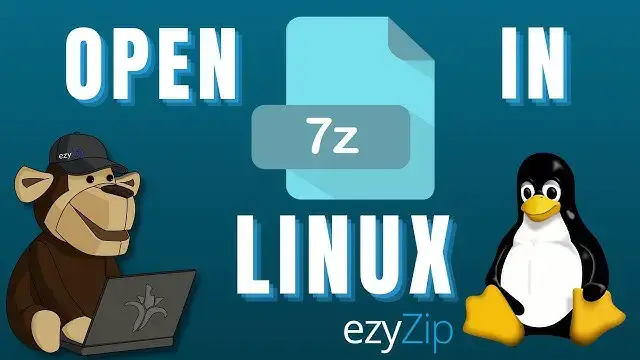0:03
how to extract 7z files in Linux method
0:06
how to extract 7z files in Linux method
0:06
how to extract 7z files in Linux method one using terminal open up terminal and
0:09
one using terminal open up terminal and
0:09
one using terminal open up terminal and then type the following code to install
0:11
then type the following code to install
0:11
then type the following code to install the required components to extract the
0:13
the required components to extract the
0:13
the required components to extract the 7z file
0:15
7z file then hit enter and wait for it to
0:16
then hit enter and wait for it to
0:16
then hit enter and wait for it to install
0:18
install now type CD followed by the directory of
0:21
now type CD followed by the directory of
0:21
now type CD followed by the directory of your 7z file mine is on the desktop
0:25
your 7z file mine is on the desktop
0:25
your 7z file mine is on the desktop you can also type the following code to
0:27
you can also type the following code to
0:27
you can also type the following code to view the files in the directory but you
0:29
view the files in the directory but you
0:29
view the files in the directory but you don't have to
0:31
don't have to but now it's time to peel this file open
0:33
but now it's time to peel this file open
0:33
but now it's time to peel this file open simply Type 7z X followed by the name of
0:37
simply Type 7z X followed by the name of
0:37
simply Type 7z X followed by the name of your file and hit enter
0:42
and now you're done method 2 file roller navigate to
0:45
method 2 file roller navigate to
0:45
method 2 file roller navigate to Terminal and type the following code to
0:47
Terminal and type the following code to
0:47
Terminal and type the following code to install file roller
0:50
once installed navigate to applications
0:52
once installed navigate to applications
0:52
once installed navigate to applications and search for file roller
0:59
click on file then open
1:03
Now navigate to your 7z file
1:06
Now navigate to your 7z file
1:06
Now navigate to your 7z file and click open again it will list all
1:08
and click open again it will list all
1:08
and click open again it will list all the contents in your 7z file
1:11
the contents in your 7z file
1:11
the contents in your 7z file all you have to do now is Click extract
1:13
all you have to do now is Click extract
1:13
all you have to do now is Click extract and specify where you'd like to open
1:15
and specify where you'd like to open
1:15
and specify where you'd like to open your file
1:18
yep now you're done look at that right
1:21
yep now you're done look at that right
1:21
yep now you're done look at that right bunch of banana files ready for the
1:22
bunch of banana files ready for the
1:22
bunch of banana files ready for the picking
1:24
picking we also have a tutorial for opening 7z
1:26
we also have a tutorial for opening 7z
1:26
we also have a tutorial for opening 7z files using the browser method and even
1:28
files using the browser method and even
1:28
files using the browser method and even more methods in our article
1:31
more methods in our article
1:31
more methods in our article I hope that helps
1:32
I hope that helps please click the logo and subscribe it
1:35
please click the logo and subscribe it
1:35
please click the logo and subscribe it would mean a lot to us