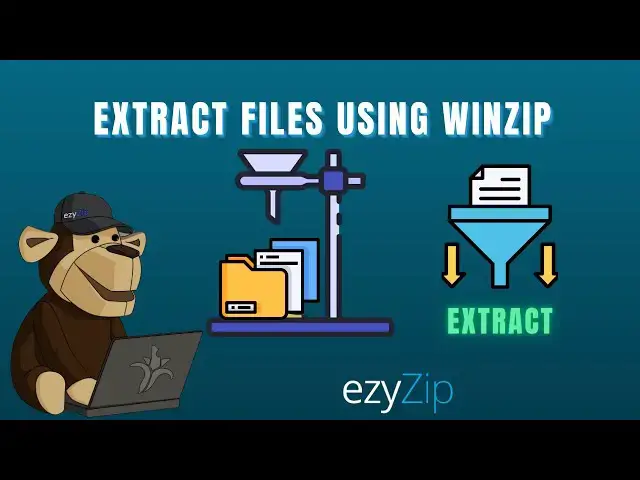
🔓 How To Extract Files Using WinZIP | Complete Beginner's Guide
Apr 22, 2025
This step-by-step tutorial shows you exactly how to extract compressed files and folders using WinZIP. Perfect for beginners who need to access ZIP, RAR, and other archived files quickly and easily!
✅ DOWNLOAD WINZIP: https://www.ezyzip.com/articles/goto/winzip
COMPLETE EXTRACTION GUIDE:
1️⃣ Download and install WinZIP using the link above
2️⃣ Right-click on your compressed file and select "Open with WinZIP"
3️⃣ In the WinZIP window, select the files you want to extract
4️⃣ Click the "Extract" or "Unzip" button in the toolbar
5️⃣ Choose your destination folder when prompted
6️⃣ Click "OK" to complete the extraction process
BONUS TIP: For password-protected files, you'll need to enter the password when prompted during extraction.
Did you know? While WinZIP is popular, you can also extract files online for FREE using ezyZip! No software installation required: https://www.ezyzip.com/extract-zip-file-online.html
#winziptutorial #extractfiles #unzipfiles #winzip #fileextraction #compressedfiles
Looking for more helpful file management tutorials? Subscribe for weekly tips and tricks!
Show More Show Less 
