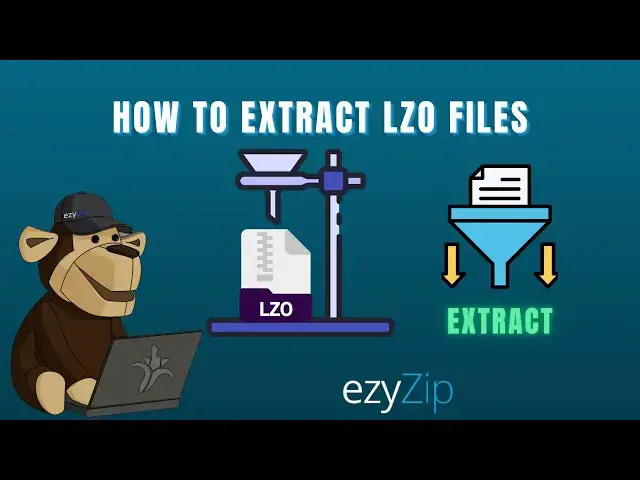
📦 How to Extract LZO Files Online Free | No Software Installation Required
Aug 9, 2025
This step-by-step tutorial shows you how to easily open and extract LZO compressed files online—no installations, no delays, just clean and quick file handling! Perfect for managing LZO files when you're short on time or tools.
FREE Online LZO Extractor: https://www.ezyzip.com/open-extract-lzo-file.html
SIMPLE EXTRACTION PROCESS:
1. Upload your LZO file – click "Select LZO file to open" or simply drag and drop it into the upload area.
2. Wait a moment – automatic extraction kicks off!
3. Click the green "Save" button to download any extracted file directly to your device.
4. BONUS: Click the blue "Preview" button to view compatible files in-browser before downloading.
Why use an online LZO extractor? No installs? No problem! Extract LZO files from any device, anywhere—all with just a few clicks and no software fuss.
#lzoextractor #compressedfiles #onlineextractor #fileextraction #ezyzip
Connect with us:
Twitter: https://twitter.com/ezyZip
Facebook: https://www.facebook.com/ezyzip/
LinkedIn: https://www.linkedin.com/showcase/ezyzip/
Pinterest: https://www.pinterest.com.au/ezyzip
Show More Show Less #Computers & Electronics
#Internet & Telecom
#Reference

