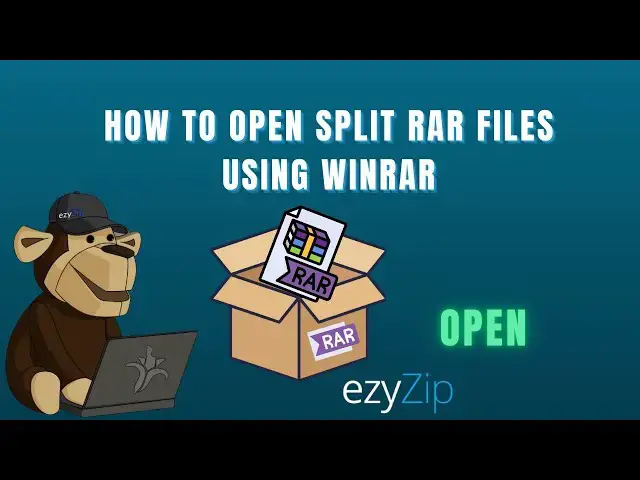
How To Open Split RAR File Using WinRAR
Apr 22, 2025
This video will show you how to open split RAR file using WinRAR. Quick and Easy!
Step-by-Step Guide for WINRAR Installation:
https://www.ezyzip.com/articles/en/how-to-use-winrar-comprehensive-guide/#how-to-install-winrar
WINRAR Download Link:
https://www.ezyzip.com/articles/goto/winrar
Step-by-Step Guide on how to open split RAR file using WinRAR:
1. First, install WinRAR.
2. Navigate to the folder where all your RAR parts are hanging out. Make sure you’ve got all the pieces.
3. Right-click the .part01.rar file, and select “Extract Here” or “Extract to [Folder Name]/” from the menu. WinRAR will automatically find the other parts and start putting the puzzle together.
4. Take a moment to relax, maybe enjoy a banana, while WinRAR does the hard work of combining and extracting your files.
5. Once extraction is complete, your files will be ready and waiting in the destination folder.
Show More Show Less 
