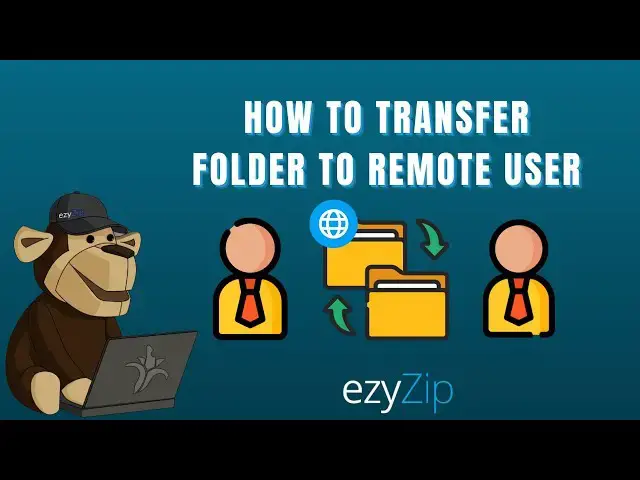
📁 How to Transfer Folders to Remote User Online Free | P2P Folder Sharing
Aug 26, 2025
Want to send an entire folder without uploading to cloud servers? Try ezyZip's secure P2P folder transfer tool! This tutorial shows you how to share folders instantly using browser-to-browser technology that keeps your data private and blazing fast.
FREE Online Folder Sender:
https://www.ezyzip.com/share-files-en.html
SIMPLE 4-STEP PROCESS:
1. Click "Select folder to transfer" or drag and drop your folder onto the page.
2. Click "Transfer Folder" and wait for it to compress into a ZIP archive.
3. Copy the unique transfer link (e.g., ";https://ezy.zip/XYZ123").
4. Share the link with your recipient and keep your browser tab open during the transfer.
Why use P2P folder transfer?
No server uploads. No storage delays. Just direct, encrypted browser-to-browser sharing powered by WebRTC. Works on any modern browser across all platforms!
#foldertransfer #p2pfoldersharing #sendfolders #filesharing #browsertransfer #ezyzip
Connect with us:
Twitter: https://twitter.com/ezyzip
Facebook: https://www.facebook.com/ezyzip/
LinkedIn: https://www.linkedin.com/showcase/ezyzip/
Show More Show Less #Web Services

