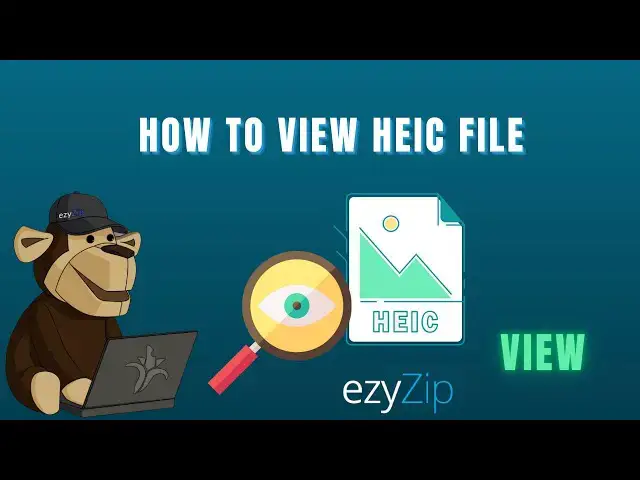
How to View HEIC Files Online (Simple Guide)
Apr 17, 2025
🔍 How to View HEIC Files Online - No Software Installation Required!
Can't open iPhone HEIC photos? This step-by-step tutorial shows you how to instantly view, convert and save HEIC images online for FREE.
✅ EASY METHOD: Visit https://www.ezyzip.com/view-heic-images-online.html
SIMPLE STEPS:
1. Click "Select heic files to view" to upload your iPhone photos
2. Press "View images" to instantly convert HEIC to viewable format
3. Click "Preview" to see full-size images in your browser
4. Download high-quality PNG files with the "Save" button
Perfect solution for Windows users without Apple software! Works with all HEIC/HEIF images from iPhone, iPad and Mac devices.
#HEICviewer #iPhonePhotos #HEICconverter #viewHEIC #convertHEIC #iPhoneHEIC #openHEICfiles
Follow us:
Twitter: https://twitter.com/ezyZip
Facebook: https://www.facebook.com/ezyzip/
LinkedIn: https://www.linkedin.com/showcase/ezyzip/
Show More Show Less #Internet Software
#Web Services

