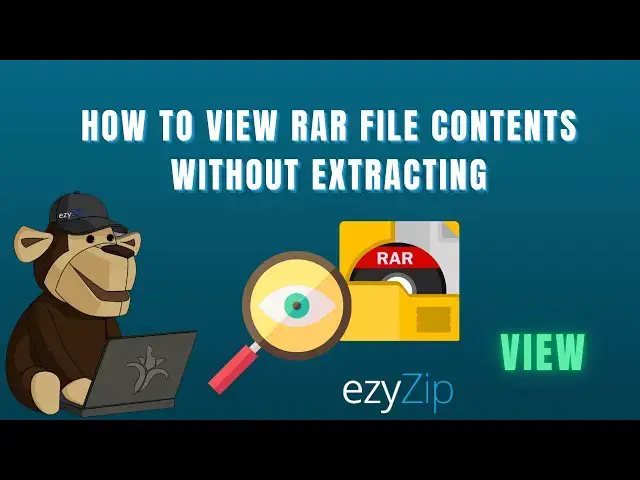
How To View RAR File Contents Without Extracting (Safely!)
Apr 22, 2025
🔍 How to View RAR File Contents Without Extracting - Free Online Method!
Need to check what's inside a RAR archive without extracting everything? This tutorial shows you how to instantly browse and access RAR contents online for FREE.
✅ EASY SOLUTION: Visit https://www.ezyzip.com/open-extract-rar-file-online.html
SIMPLE STEPS:
1. Click "Select rar file to open" or just drag and drop your RAR file directly onto ezyZip
2. Wait briefly as it processes and displays all contents of your RAR archive
3. Click the green "Save" button on any file to download it individually to your computer
4. BONUS: Use the blue "Preview" button to view compatible files directly in your browser without downloading
Perfect for quickly checking RAR contents, retrieving single files, or previewing documents without installing any software!
#RARviewer #viewRARcontents #openRAR #noExtraction #RARfiles #onlineRARunzip #viewRARwithoutExtracting
Follow us:
Twitter: https://twitter.com/ezyZip
Facebook: https://www.facebook.com/ezyzip/
LinkedIn: https://www.linkedin.com/showcase/ezyzip/
Show More Show Less #Computers & Electronics
#Internet & Telecom

