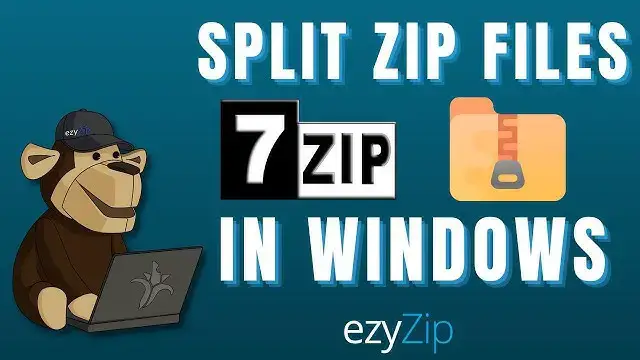
Split ZIP Files Using 7-Zip | Create Multipart Archives in Windows
May 8, 2025
This tutorial shows you how to split large ZIP files into smaller parts using 7-Zip on Windows. Perfect solution for handling oversized files that need to be shared or uploaded in manageable chunks!
✅ Complete guide with additional methods: https://www.ezyzip.com/articles/en/how-to-create-multipart-zip-files-in-windows/
Learn how to easily create multipart ZIP archives for:
- Sending large files via email
- Uploading to platforms with file size limits
- Breaking down huge archives into manageable segments
- Optimizing file transfers on slower connections
#splitzipfiles #multipartzips #7zip #filecompression #windowstutorial #filetransfer #ezyzip
Follow us:
Twitter: https://twitter.com/ezyZip
Facebook: https://www.facebook.com/ezyzip/
Show More Show Less 
