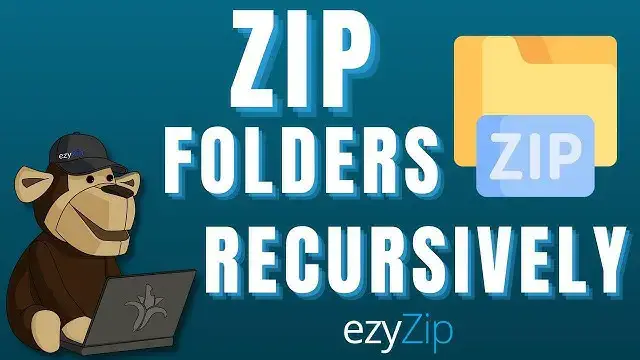0:02
easy easy easy how to zip folders recursively using
0:04
how to zip folders recursively using
0:04
how to zip folders recursively using Linux or Mac first of all open Terminal
0:07
Linux or Mac first of all open Terminal
0:07
Linux or Mac first of all open Terminal if on Linux first navigate to your
0:10
if on Linux first navigate to your
0:10
if on Linux first navigate to your folders directory then click the three
0:11
folders directory then click the three
0:11
folders directory then click the three dots above to open Terminal
0:14
dots above to open Terminal
0:14
dots above to open Terminal on Mac open Terminal then type CD
0:17
on Mac open Terminal then type CD
0:17
on Mac open Terminal then type CD followed by your folders directory then
0:19
followed by your folders directory then
0:19
followed by your folders directory then hit enter
0:21
hit enter now type zip space negative R then the
0:25
now type zip space negative R then the
0:25
now type zip space negative R then the name you would like for your zipped file
0:26
name you would like for your zipped file
0:26
name you would like for your zipped file followed by dot zip space the name of
0:30
followed by dot zip space the name of
0:30
followed by dot zip space the name of your current folder then hit enter
0:33
your current folder then hit enter
0:33
your current folder then hit enter now you're done all your yummy files
0:36
now you're done all your yummy files
0:36
now you're done all your yummy files zipped up away from the other monkeys
0:38
zipped up away from the other monkeys
0:38
zipped up away from the other monkeys I hope that helps please click the logo
0:41
I hope that helps please click the logo
0:41
I hope that helps please click the logo and subscribe it would mean a lot to us