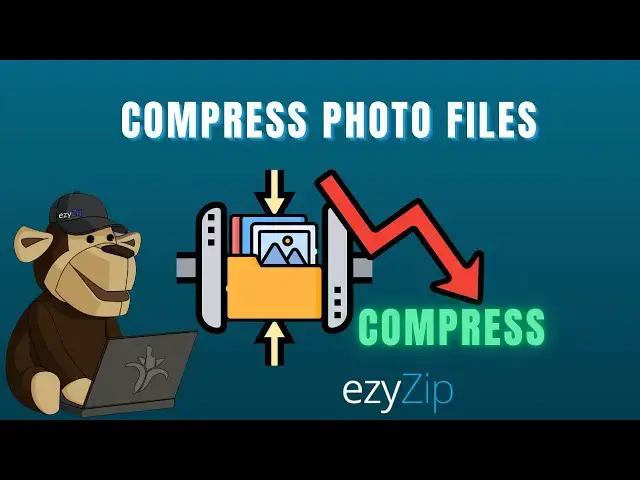0:04
How to reduce photo file size online. Go
0:06
How to reduce photo file size online. Go
0:06
How to reduce photo file size online. Go to easyzzip.com. Click on compress then
0:09
to easyzzip.com. Click on compress then
0:09
to easyzzip.com. Click on compress then images. Then navigate to reduce photo
0:11
images. Then navigate to reduce photo
0:12
images. Then navigate to reduce photo file size online.
0:15
Enter your desired file size or by
0:17
Enter your desired file size or by
0:17
Enter your desired file size or by percentage in the box. Then click on
0:19
percentage in the box. Then click on
0:19
percentage in the box. Then click on next.
0:21
next. You will be redirected to the
0:23
You will be redirected to the
0:23
You will be redirected to the appropriate file compression page. Click
0:25
appropriate file compression page. Click
0:25
appropriate file compression page. Click select image file to compress to open
0:28
select image file to compress to open
0:28
select image file to compress to open the file chooser or drag and drop the
0:30
the file chooser or drag and drop the
0:30
the file chooser or drag and drop the image file directly onto easy zip.
0:34
image file directly onto easy zip.
0:34
image file directly onto easy zip. Click on compress. The system will begin
0:37
Click on compress. The system will begin
0:37
Click on compress. The system will begin processing your file. It may take a few
0:39
processing your file. It may take a few
0:39
processing your file. It may take a few seconds depending on complexity. Once
0:41
seconds depending on complexity. Once
0:41
seconds depending on complexity. Once the compression is complete, click on
0:43
the compression is complete, click on
0:43
the compression is complete, click on preview image button to see the
0:45
preview image button to see the
0:45
preview image button to see the compressed file before saving.
0:49
compressed file before saving.
0:49
compressed file before saving. If satisfied, click on save image file
0:51
If satisfied, click on save image file
0:51
If satisfied, click on save image file to download the compressed version to
0:53
to download the compressed version to
0:53
to download the compressed version to your selected folder.
0:56
your selected folder.
0:56
your selected folder. [Music]
0:58
[Music] It's that easy. I hope that helps.
1:01
It's that easy. I hope that helps.
1:01
It's that easy. I hope that helps. Please click the logo and subscribe. It
1:03
Please click the logo and subscribe. It
1:03
Please click the logo and subscribe. It would mean a lot to us.