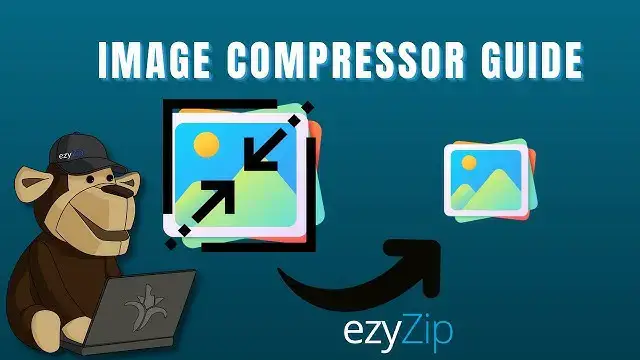0:02
easy easy easyip image compressor guide go to
0:05
easyip image compressor guide go to
0:05
easyip image compressor guide go to ez.com and click on compress images then
0:09
ez.com and click on compress images then
0:09
ez.com and click on compress images then navigate to reduce image
0:11
navigate to reduce image
0:12
navigate to reduce image size enter the desired image file size
0:14
size enter the desired image file size
0:14
size enter the desired image file size in kilobytes or click the by percentage
0:16
in kilobytes or click the by percentage
0:16
in kilobytes or click the by percentage Tab and enter your desired percentage
0:18
Tab and enter your desired percentage
0:18
Tab and enter your desired percentage reduction then click
0:20
reduction then click [Music]
0:21
[Music] next you will be redirect to the correct
0:23
next you will be redirect to the correct
0:23
next you will be redirect to the correct file compression page click on select
0:26
file compression page click on select
0:26
file compression page click on select image to compress to select the files
0:27
image to compress to select the files
0:27
image to compress to select the files you wish to reduce in size
0:30
you wish to reduce in size
0:30
you wish to reduce in size it will list out the files you selected
0:32
it will list out the files you selected
0:32
it will list out the files you selected you can adjust the max size and
0:34
you can adjust the max size and
0:34
you can adjust the max size and resolution by clicking on the value and
0:36
resolution by clicking on the value and
0:36
resolution by clicking on the value and selecting a new value from the dropdown
0:38
selecting a new value from the dropdown
0:38
selecting a new value from the dropdown click on the green compress button at
0:40
click on the green compress button at
0:40
click on the green compress button at the bottom to start the compression
0:42
the bottom to start the compression
0:42
the bottom to start the compression process once all files have been
0:44
process once all files have been
0:44
process once all files have been compressed you will be presented with
0:46
compressed you will be presented with
0:46
compressed you will be presented with files again click on preview to see the
0:48
files again click on preview to see the
0:48
files again click on preview to see the new images in
0:50
new images in browser if you are happy with it then
0:52
browser if you are happy with it then
0:52
browser if you are happy with it then click on save to save the compressed
0:54
click on save to save the compressed
0:54
click on save to save the compressed files to your
0:58
computer it's that easy
1:01
computer it's that easy
1:01
computer it's that easy I hope that helps please click the logo
1:03
I hope that helps please click the logo
1:03
I hope that helps please click the logo and subscribe it would mean a lot to
1:07
and subscribe it would mean a lot to
1:07
and subscribe it would mean a lot to us Easy