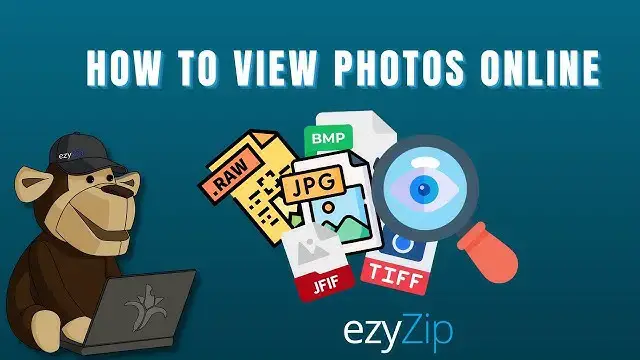
View Photos Online | Supports +70 Formats
May 8, 2025
This video shows how to View Photos Online. No extra software required.
Ezyzip Online Photo Viewer:
👉 https://www.ezyzip.com/view-images-online.html
1. Click on "Select image files to view" to select the images you wish to open inside browser.
2. Click on "View images" to convert images for viewing.
3. It will list the PNG images once ready for viewing. Click on "Preview" to show the image in a new browser window. Click on "Save" the save the image to your computer as a high quality PNG file.
View photos online across more than 70 file formats, including Canon, Pentax, Olympus RAW formats, Kodak CD images, fax files, and other rare image types. Access and view your photo files directly in your browser, catering to both modern and obscure formats. Save them as PNG files into your computer.
#view #images #online
Twitter: https://twitter.com/ezyZip
Facebook: https://www.facebook.com/ezyzip/
Show More Show Less #Online Image Galleries
#Online Video
#Photo & Video Sharing
#Photo & Image Sharing
#Video Sharing

