
📁 How to Create Split ZIP Files Online Free | Divide Larg...
269 views · Apr 22, 2025 humix_publisher_566978
Learn how to easily split large ZIP archives into smaller parts without installing any software! This tutorial shows you how to create multi-volume ZIP files online for free, perfect for sharing via email or storing on limited-capacity drives. 🔗 FREE Split ZIP File Creator: https://www.ezyzip.com/create-split-zip-files.html EASY 5-STEP PROCESS: 1️⃣ ADD FILES: Either click "Select files to archive" or simply drag and drop files directly onto ezyZip 2️⃣ REVIEW: Once satisfied with your file selection, click "Choose Split Size" 3️⃣ SET COMPRESSION (Optional): Adjust compression level by clicking the down arrow next to the "Create Split ZIP Files" button 4️⃣ SPECIFY SIZE: Enter the maximum size for each ZIP part (useful for email attachments or storage limits) 5️⃣ DOWNLOAD: Click "Save" for individual ZIP parts or "Save all" to download all parts to your chosen folder Perfect for sending large files via email, uploading to platforms with size limits, or backing up important data across multiple storage devices! #splitzip #filearchiving #largefiletransfer #zipcompression #multivolumearchive #emailattachments Connect with us: Twitter: https://twitter.com/ezyzip Facebook: https://www.facebook.com/ezyzip/ LinkedIn: https://www.linkedin.com/showcase/ezyzip/ Pinterest: https://www.pinterest.com.au/ezyzip
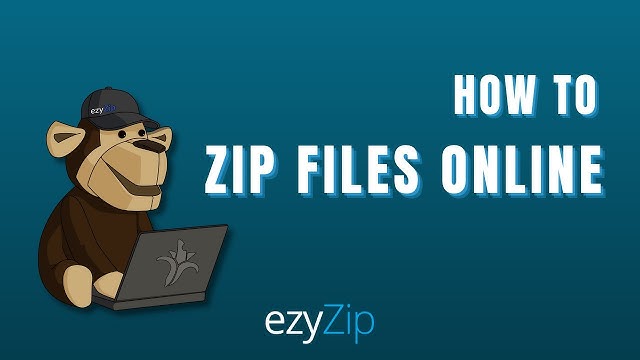
How To Create Zip Files Online (Easy & Free!)
10K views · May 8, 2025 humix_publisher_566978
This video will show how to compress files to ZIP in a few clicks. No extra software required and completely FREE! Just follow these steps: 1. Navigate to https://www.ezyzip.com/zip-files-online.html 2. Click on "Select files to archive". 3. Select all the files you wish to archive. 4. Click "Zip Files". It will start compressing the files. 5. Once all the files are compressed, the "Save Zip File" button will appear . 6. Click "Save Zip File" to save the archive to your local drive. It's that easy! 🐵 #zip #compress TWITTER: https://twitter.com/ezyZip FACEBOOK: https://www.facebook.com/ezyzip/
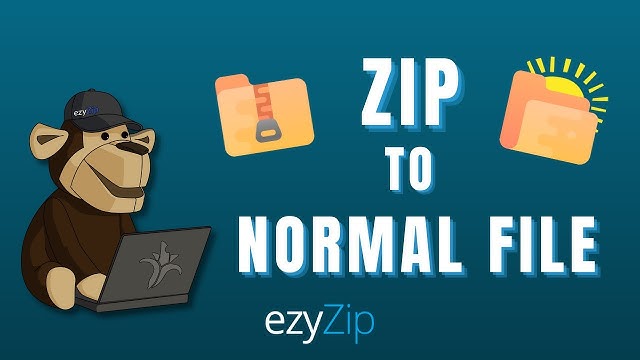
How To Convert ZIP to Normal File (Simple Guide)
6K views · May 8, 2025 humix_publisher_566978
This video will show how to convert ZIP back to normal file in a few clicks. No extra software required and completely FREE! Find the file type you wish to convert from: https://www.ezyzip.com/other-conversion-zip.html If unsure, then use the generic ZIP file extractor: https://www.ezyzip.com/unzip-files-online.html 1. Navigate to the correct conversion page. 2. Click "Select zip file to convert" to open file chooser, then select your zip file. It will list all the converted files in the ZIP archive. 3. Click the green "Save" button to save individual files to your local drive. Here are links to common conversions: ZIP to JPG: https://www.ezyzip.com/convert-zip-to-jpg.html ZIP to PNG: https://www.ezyzip.com/convert-zip-to-png.html ZIP to MP3: https://www.ezyzip.com/convert-zip-to-mp3.html ZIP to MP4: https://www.ezyzip.com/convert-zip-to-mp4.html ZIP to DOC/DOCX: https://www.ezyzip.com/convert-zip-to-doc.html ZIP to PDF: https://www.ezyzip.com/convert-zip-to-pdf.html ZIP to CSV: https://www.ezyzip.com/convert-zip-to-csv.html ZIP to TTF: https://www.ezyzip.com/convert-zip-to-ttf.html Full list of supported conversions: https://www.ezyzip.com/other-conversion-zip.html It's that easy! 🐵 TWITTER: https://twitter.com/ezyZip FACEBOOK: https://www.facebook.com/ezyzip/

How to Compress Folder to ZIP Online (Simple Guide)
13K views · May 8, 2025 humix_publisher_566978
This quick tutorial shows you how to easily zip folders online in just a few clicks! Perfect for sharing files, saving space, or backing up important documents - all for FREE using ezyZip! ✅ FREE Online Folder to ZIP Converter: https://www.ezyzip.com/zip-folder-online.html SUPER EASY 3-STEP PROCESS: 1️⃣ Click "Select folder to compress" to choose your folder 2️⃣ Click "Zip Folder" and wait for compression to complete 3️⃣ Download your compressed file by clicking "Save ZIP File" 💡 Pro Tip: Works best with Chrome browser! It's really that simple! 🐵 #zipfolder #compressfolder #onlinecompression #filecompression #zipfiles #ezyzip #freeonlinetools Connect with us: Twitter: https://twitter.com/ezyZip Facebook: https://www.facebook.com/ezyzip/

How to Open a Password Protected ZIP File Online (Simple Gui...
2K views · May 8, 2025 humix_publisher_566978
This video will show how to open a password locked ZIP file. No software needed, works with your browser. Free! YOU NEED TO KNOW THE PASSWORD! If you don't know the password then watch this video for options: https://www.youtube.com/watch?v=lCQL6EH4fls Or read our password recovery guide: https://www.ezyzip.com/articles/en/how-to-remove-password-from-zip-file/ Go to: https://www.ezyzip.com/open-password-protected-zip-files.html 1. Click "Select zip file to extract" to open the file chooser, and select your file. (If the ZIP file is password protected, you will be prompted for a password.) 2. Enter the password and click "Set Password". (It will start the file extraction and list the contents of the zip file once complete.) 3. Click "Save" on the individual files to save file to your local drive. #zip #unzip TWITTER: https://twitter.com/ezyZip FACEBOOK: https://www.facebook.com/ezyzip/
!['Video thumbnail for How To Unzip Files Online [Simple Guide]'](https://video-meta.humix.com/poster/FKx6tw0IVVHl/t1746668348.jpg)
How To Unzip Files Online [Simple Guide]
27K views · May 8, 2025 humix_publisher_566978
This video will show how to unzip files online. Uncompress ZIP files in a few clicks No extra software required and completely FREE! Just follow these steps: 1. Navigate to https://www.ezyzip.com/unzip-files-online.html 2. Click on Uncompress, then select "zip file" from the dropdown menu. 3. Click "Select zip file to unzip". 4. Select your file that you wish to unzip. 5. Once file unzip is complete click on "Save All" to save the files on your local drive. It's that easy! 🐵 TWITTER: https://twitter.com/ezyZip FACEBOOK: https://www.facebook.com/ezyzip/