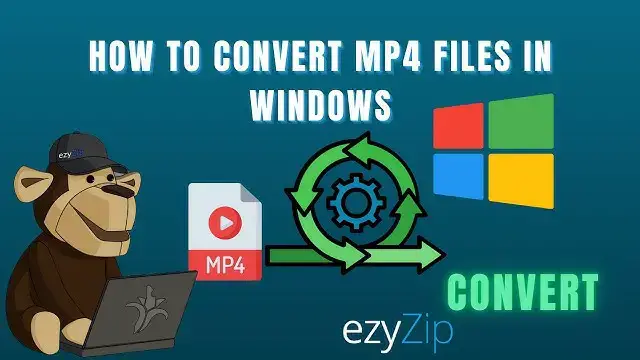0:04
How to convert MP4 in Windows. First,
0:07
How to convert MP4 in Windows. First,
0:07
How to convert MP4 in Windows. First, download and install EasyZip Archive
0:09
download and install EasyZip Archive
0:09
download and install EasyZip Archive Converter. Simple, easy, and fast. Link
0:13
Converter. Simple, easy, and fast. Link
0:13
Converter. Simple, easy, and fast. Link is in the description. Launch EasyZip
0:16
is in the description. Launch EasyZip
0:16
is in the description. Launch EasyZip media converter. From the media tools,
0:19
media converter. From the media tools,
0:19
media converter. From the media tools, click on convert
0:20
click on convert format. Click the select media file
0:22
format. Click the select media file
0:22
format. Click the select media file button to open the file chooser and pick
0:24
button to open the file chooser and pick
0:24
button to open the file chooser and pick the MP4 file you wish to convert.
0:29
the MP4 file you wish to convert.
0:29
the MP4 file you wish to convert. You can select the target file format
0:31
You can select the target file format
0:31
You can select the target file format from the selection menu. Easyzip offers
0:33
from the selection menu. Easyzip offers
0:33
from the selection menu. Easyzip offers a wide range of file type to choose
0:36
a wide range of file type to choose
0:36
a wide range of file type to choose from. After choosing your desired file
0:38
from. After choosing your desired file
0:38
from. After choosing your desired file type, click the green convert button and
0:40
type, click the green convert button and
0:40
type, click the green convert button and let Easyzip do its
0:43
let Easyzip do its magic. Once the conversion is complete,
0:45
magic. Once the conversion is complete,
0:46
magic. Once the conversion is complete, click on the save button to save the
0:47
click on the save button to save the
0:47
click on the save button to save the converted file to your selected
0:49
converted file to your selected
0:49
converted file to your selected destination
0:53
folder. It's that easy. I hope that
0:56
folder. It's that easy. I hope that
0:56
folder. It's that easy. I hope that helps. Please click the logo and
0:58
helps. Please click the logo and
0:58
helps. Please click the logo and subscribe. It would mean a lot to us.
1:03
subscribe. It would mean a lot to us.
1:03
subscribe. It would mean a lot to us. [Music]