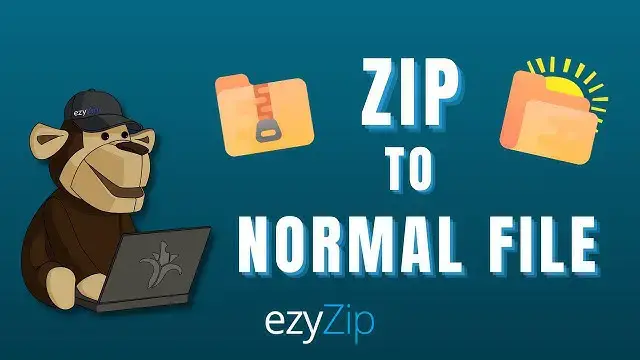
How To Convert ZIP to Normal File (Simple Guide)
May 8, 2025
This video will show how to convert ZIP back to normal file in a few clicks. No extra software required and completely FREE!
Find the file type you wish to convert from: https://www.ezyzip.com/other-conversion-zip.html
If unsure, then use the generic ZIP file extractor:
https://www.ezyzip.com/unzip-files-online.html
1. Navigate to the correct conversion page.
2. Click "Select zip file to convert" to open file chooser, then select your zip file. It will list all the converted files in the ZIP archive.
3. Click the green "Save" button to save individual files to your local drive.
Here are links to common conversions:
ZIP to JPG:
https://www.ezyzip.com/convert-zip-to-jpg.html
Show More Show Less 
