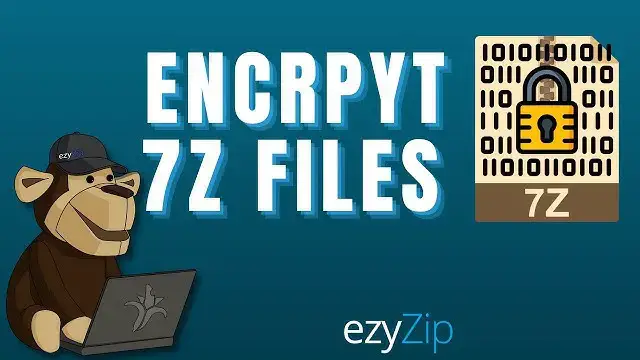
How to Encrypt 7Z With Password (Simple Guide)
May 8, 2025
This tutorial will show you how add a password to 7Z files and encrypting the contents:
Check out our article for full details:
https://www.ezyzip.com/articles/en/how-to-encrypt-7z-files/
1. Launch 7-Zip: Start up your 7-Zip application from the desktop or start menu.
2. Select Items: Identify the files or folders you’re keen on encrypting.
3. Add to Archive: Right-click, hover over 7-Zip, and pick Add to archive.
4. Encryption Time: Under Encryption, type in a password and ensure AES-256 is selected.
5. Seal the Deal: Click OK and let 7-Zip work its magic.
Hit ok to complete and your done, its that easy! .
TWITTER: https://twitter.com/ezyZip
FACEBOOK: https://www.facebook.com/ezyzip/
Show More Show Less 
