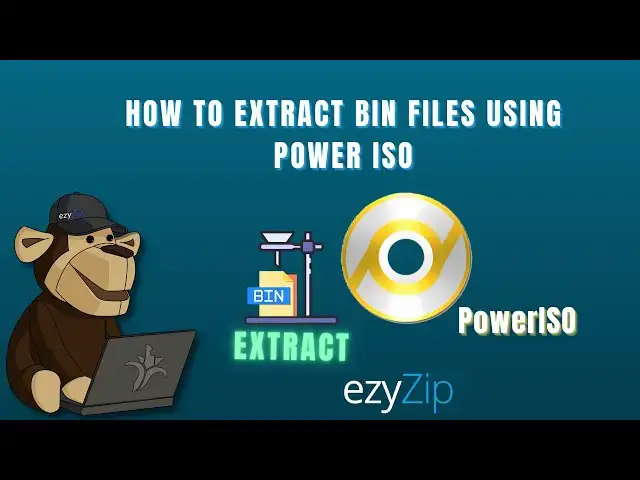
How to Extract BIN Files Using PowerISO (Step by Step Guide)
Apr 27, 2025
This video shows you how to how to extract a BIN file using PowerISO.
For the step-by-step guide visit: https://www.ezyzip.com/articles/en/how-to-extract-a-bin-file/#how-to-extract-bin-files-using-poweriso-on-windows
1. Swing on over to the PowerISO website and download the software. Follow the installation steps.
2. Fire up PowerISO. Head to ‘File’ and choose ‘Open’. Select your BIN file.
3. Once the BIN file is displayed, click on the ‘Extract’ button. Choose your destination, and let the software do its magic!
4. Head to your chosen destination and check out the treasures you’ve unveiled!
#extract #bin #poweriso
TWITTER: https://twitter.com/ezyZip
FACEBOOK: https://www.facebook.com/ezyzip/
LINKEDIN: https://www.linkedin.com/showcase/ezyzip/
PINTEREST: https://www.pinterest.com.au/ezyzip
Show More Show Less #Software
#Software Utilities

