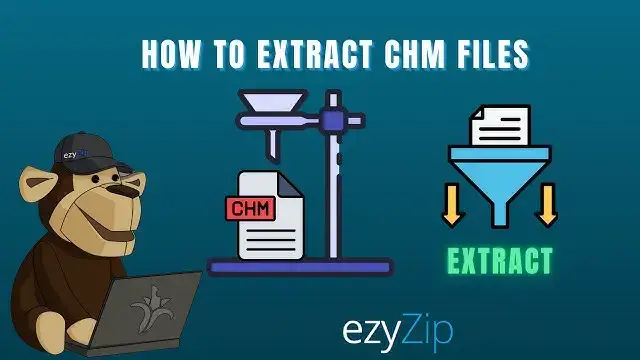
📚 How to Extract CHM Files Online Free | Access Help Files Without Software
May 10, 2025
This tutorial demonstrates how to easily open and extract Microsoft Compiled HTML Help (CHM) files online without installing any specialized software. Perfect for accessing documentation, eBooks, and help files on any device!
✅ FREE Online CHM Extractor: https://www.ezyzip.com/open-extract-chm-file.html
QUICK & EASY PROCESS:
1️⃣ Upload your CHM file - either click "Select CHM file to open" or simply drag and drop
2️⃣ Wait for the extraction to complete and view the full list of contents
3️⃣ Download individual files by clicking the green "Save" button
4️⃣ BONUS: Preview compatible files directly in your browser with the blue "Preview" button
Why use an online CHM extractor? Access help documents on any device, extract specific pages, and view technical documentation without installing proprietary software!
#chmextractor #helpfiles #documentation #ebooks #fileextraction #technicalguides #ezyzip
Connect with us:
Twitter: https://twitter.com/ezyzip
Facebook: https://www.facebook.com/ezyzip/
LinkedIn: https://www.linkedin.com/showcase/ezyzip/
Pinterest: https://www.pinterest.com.au/ezyzip
Show More Show Less #Software
#Web Services

