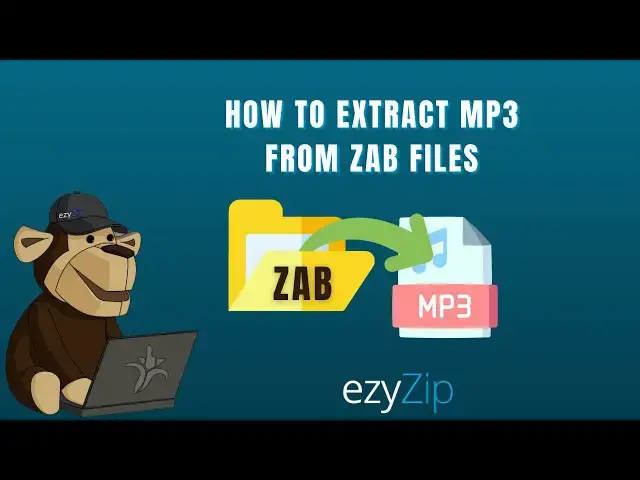
📦 How to Extract MP3 from ZAB Files Online Free | No Software Installation Required
Sep 15, 2025
Unlock your audio content from ZAB (Zipped Audio Book) files instantly! This step-by-step tutorial shows you how to easily extract MP3 and other audio files from ZAB archives online—perfect for accessing your audiobook content without specialized software.
FREE Online ZAB Extractor:
https://www.ezyzip.com/open-extract-zab-file.html
SIMPLE EXTRACTION PROCESS:
1. Upload your ZAB file – click "Select ZAB file to open" or simply drag and drop it into the upload area.
2. Wait a moment – automatic extraction kicks off!
3. Browse the extracted files – you'll see all MP3 and audio files contained in the ZAB archive.
4. Click the green "Save" button to download individual MP3 files or save all at once.
5. BONUS: Click the blue "Preview" button to listen to audio files in-browser before downloading.
Why extract MP3 from ZAB files online? Access your audiobook content instantly from any device, convert ZAB archives to individual MP3 files, and manage your audio library with ease—all without installing bulky software.
#zabextractor #mp3extraction #audiobookfiles #onlineextractor #ezyzip
TWITTER: https://twitter.com/ezyZip
FACEBOOK: https://www.facebook.com/ezyzip/
LINKEDIN: https://www.linkedin.com/showcase/ezyzip/
PINTEREST: https://www.pinterest.com.au/ezyzip
Show More Show Less 
