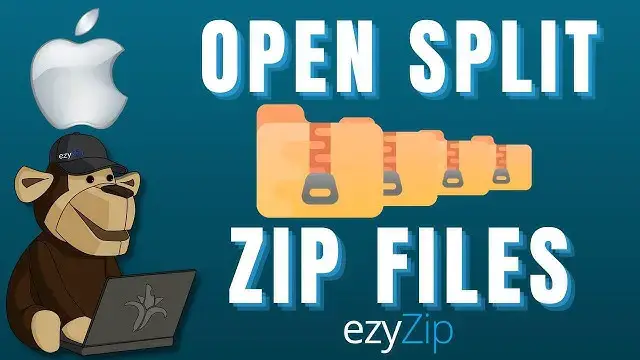0:03
how to open multi-part zip files on Mac
0:05
how to open multi-part zip files on Mac
0:05
how to open multi-part zip files on Mac first head over to the App Store and
0:08
first head over to the App Store and
0:08
first head over to the App Store and download the unarchiver
0:10
download the unarchiver
0:10
download the unarchiver open it up and make sure that zip is
0:12
open it up and make sure that zip is
0:12
open it up and make sure that zip is checked
0:14
checked now it's time to open our multi-part zip
0:16
now it's time to open our multi-part zip
0:16
now it's time to open our multi-part zip file
0:17
file simply right click on your zip file and
0:19
simply right click on your zip file and
0:19
simply right click on your zip file and select open with an archiver
0:24
then specify where you'd like to unzip
0:26
then specify where you'd like to unzip
0:26
then specify where you'd like to unzip it to
0:30
and now you're done easy as picking a
0:32
and now you're done easy as picking a
0:32
and now you're done easy as picking a banana off a branch
0:36
make sure to visit our article for more
0:37
make sure to visit our article for more
0:37
make sure to visit our article for more details and methods Link in the
0:39
details and methods Link in the
0:39
details and methods Link in the description I hope that helps
0:42
description I hope that helps
0:42
description I hope that helps please click the logo and subscribe it
0:44
please click the logo and subscribe it
0:44
please click the logo and subscribe it would mean a lot to us