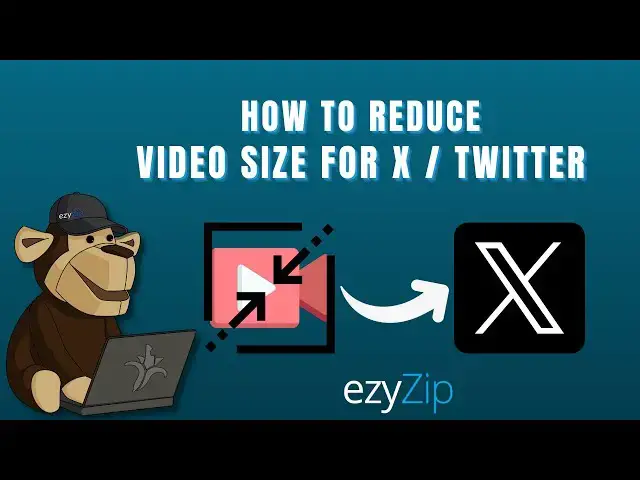
Reduce Video Size for X/Twitter | Shrink Video Files
Apr 26, 2025
Discover how to effortlessly compress video files for X (formerly Twitter) in this easy-to-follow tutorial. Without the need for any software, you can shrink video sizes directly in your web browser, ensuring they're perfectly downsized for quicker uploads. This video guide will teach you the most efficient methods to reduce video file sizes, minimize bandwidth consumption, and encode videos for optimal online sharing. Best of all, this invaluable resource is offered completely free of charge.
Go to: https://www.ezyzip.com/compress-video-below-500MB-online.html
For step-by-step guide:
https://www.ezyzip.com/articles/en/how-to-reduce-video-size-for-twitter/
1. To select the video file, you have two options:
Click "Select video file to compress" to open the file chooser;
Drag and drop the video file directly onto ezyZip.
2. Click "Compress VIDEO". It will start the compression process which will take some time to complete.
3. Click on "Save VIDEO File" to save the compressed VIDEO file to your selected destination folder.
#compress #video #x
TWITTER: https://twitter.com/ezyZip
FACEBOOK: https://www.facebook.com/ezyzip/
Show More Show Less #TV & Video
#Online Video
#File Sharing & Hosting
#Photo & Video Sharing
#Photo & Image Sharing
#Video Sharing

