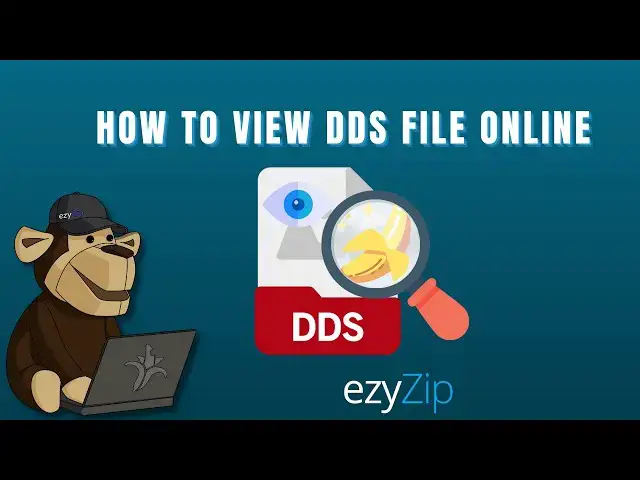
View DDS Files Online | Show DDS Images
Apr 24, 2025
This video shows how to View DDS Files Online. No extra software required.
Ezyzip Online DDS Viewer:
👉 https://www.ezyzip.com/view-dds-images-online.html
Quickly preview dds images online by following the simple steps below.
1. Click on "Select dds files to view" to select the images you wish to open inside browser.
2. Click on "View images" to convert images for viewing.
3. It will list the PNG images once ready for viewing. Click on "Preview" to show the image in a new browser window. Click on "Save" the save the image to your computer as a high quality PNG file.
#view #images #dds
TWITTER: https://twitter.com/ezyzip
FACEBOOK: https://www.facebook.com/ezyzip/
LINKEDIN: https://www.linkedin.com/showcase/ezyzip/
PINTEREST: https://www.pinterest.com.au/ezyzip
Show More Show Less #Online Media
#Multimedia Software
#Web Services

